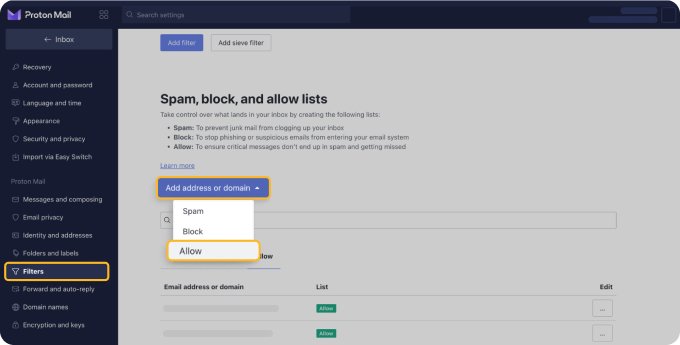How To Whitelist an Email: Full Guide For 2024
Thank you for subscribing to Honest Burst.
Many e-mail and Internet companies are now using programs to block unwanted e-mail, often called spam. Sometimes, however, these programs block e-mail you want to get.
Be sure to add the corresponding HonestBurst email addresses to your email white list to ensure the best chance of receiving our content and updates
A whitelist is a list of accepted items or ersons in a set… a list of e-mail addresses or domain names from which an -email blocking program will allow messages to be received.
Why is this important?
White-list us now, before your delivery is interrupted.
How To Whitelist an Email in Gmail
- Log in to your Gmail account.
- Click the Settings gear icon in the top-right corner, then select See all settings.
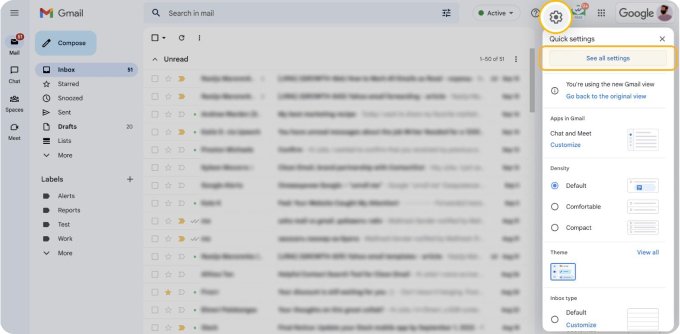
- Navigate to the tab labeled Filters and Blocked Addresses to access information about your existing filters, and select Create a new filter.
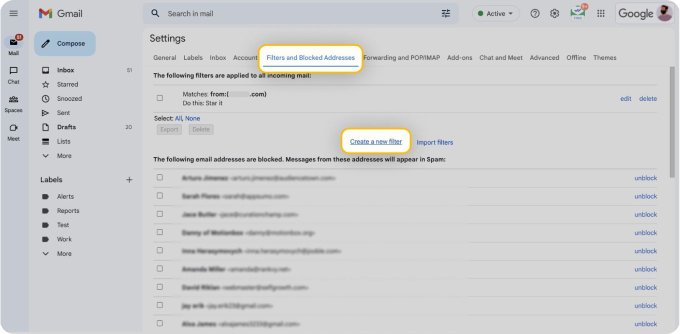
- Enter the emails or domains you want to add to the Gmail whitelist into the From section.
- Click Create filter to confirm.
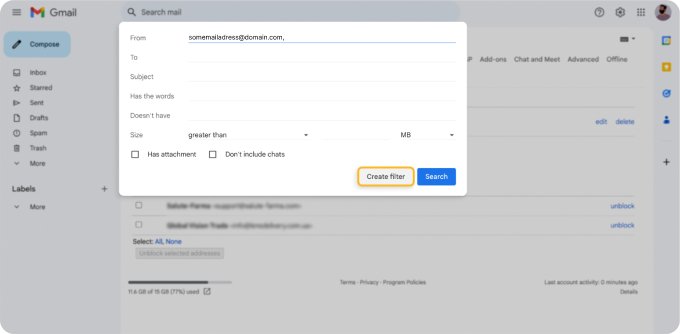
- Put a mark next to Never send it to Spam to add this address to the Gmail safe sender list.
- Click Create filter again to save settings.
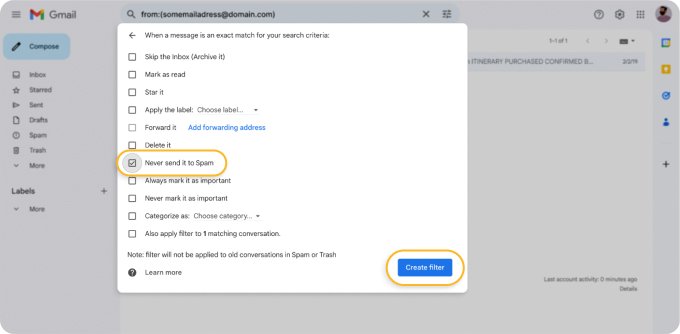
Using Gmail’s filter settings, you can also star these emails, apply a chosen label, mark them as important, or perform other actions.
Whitelisting in Gmail mobile app
- Open the Gmail app.
- Navigate to Spam or Junk folder.
- Click on the message you wish to view.
- Select the option Report not spam. You will now receive messages from this sender as normal.
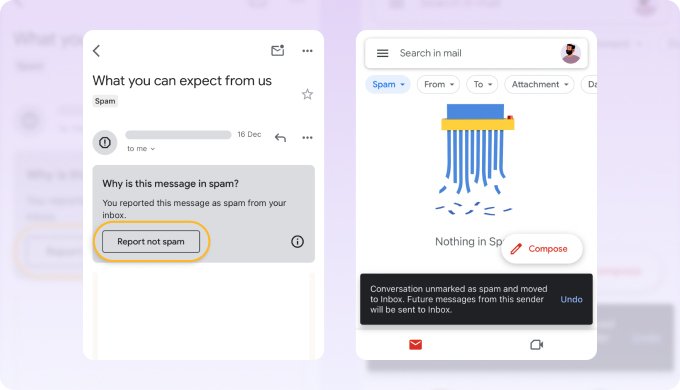
How to Whitelist an Email in Outlook
- Sign in to your Outlook inbox on the web.
- Select the gear icon in the top right corner to access Settings.
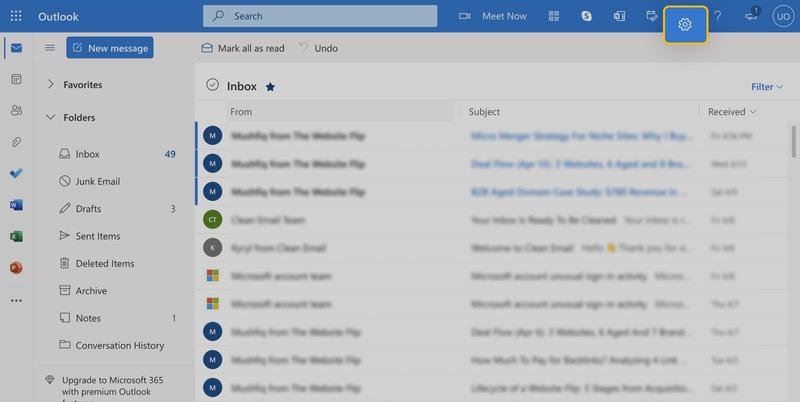
- On the left sidebar, click on Mail, then navigate to Junk email.
- Click on +Add under Safe senders and domains to add a contact to the allowed list.
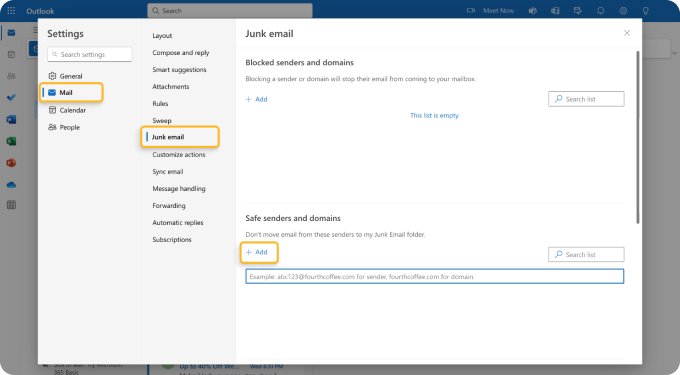
- Enter the domain name or email address you wish to add to Safe senders. Make sure to include the @ character for domain names.
Whitelisting in Outlook mobile app
- Open the Outlook mobile app.
- Open a message from a sender you want to whitelist.
- Click on the three dots on the top.
- Click Move to Focused Inbox.
- In the pop-up window, click Always Move to save your decision.
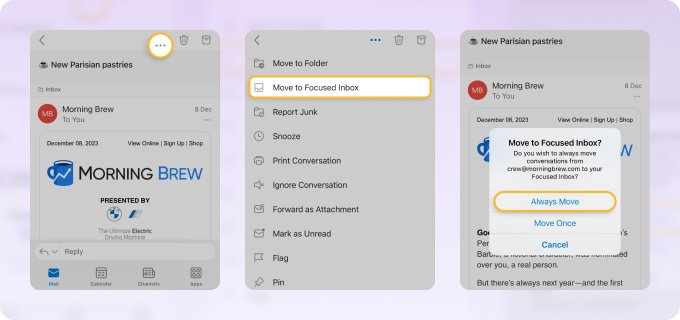
How to Whitelist an Email in Yahoo Mail
If you want to move a sender or domain name to the Yahoo Mail whitelist, the process is even simpler than with other service providers mentioned above. If you have already received at least one message from the address and it ended up in the Spam folder, open the message and mark it as Not Spam.
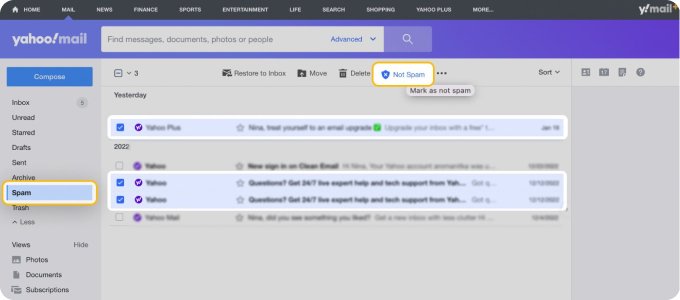
Once you have marked the email as not spam in Yahoo, the Yahoo spam filter will automatically allow future messages from the same address into your inbox.
However, if the person you’re attempting to whitelist hasn’t yet sent you a message, you’ll need to go through the following steps to whitelist the address:
- Navigate to Settings icon, then click More Settings from the Yahoo Mail Menu.
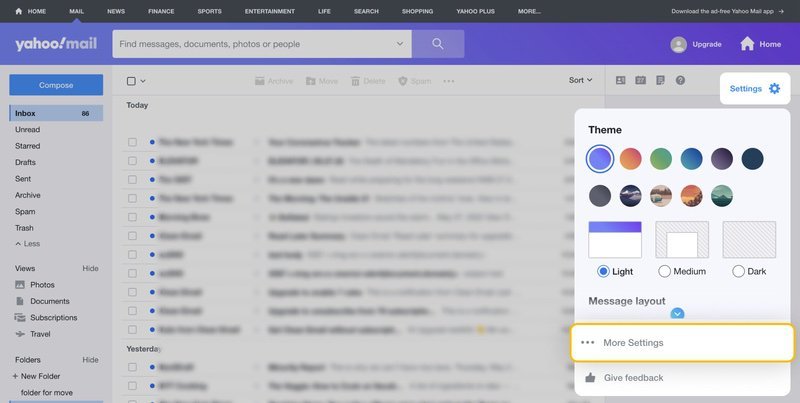
- Select Filters and hit Add new filters to enter information about the domain name or sender.
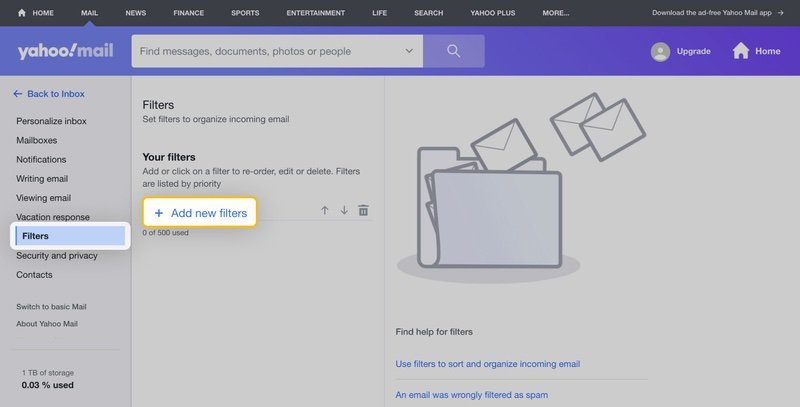
- From here, you can enter any string of text you want to whitelist in future emails. This could be anything from an email address or domain name to something you expect to be in the body of the message.
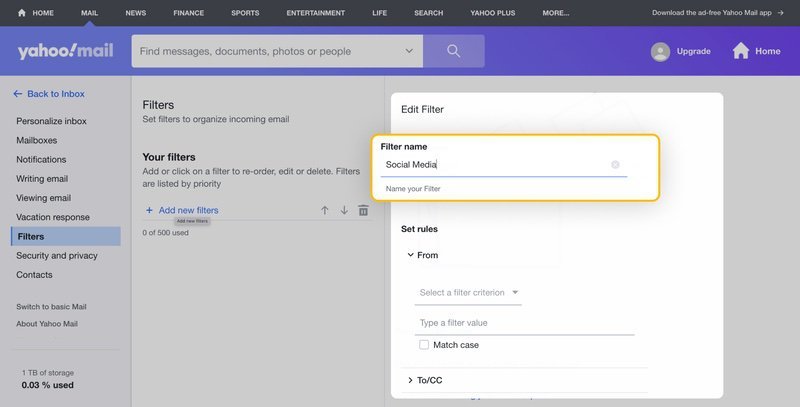
- Fill in the details and save the filter.
Whitelisting in Yahoo Mail mobile app
To whitelist Yahoo Mail on mobile, just follow these easy instructions:
- Open the Yahoo Mail mobile app.
- Click on the Inbox folder icon in the bottom left.
- Choose Spam from the options.
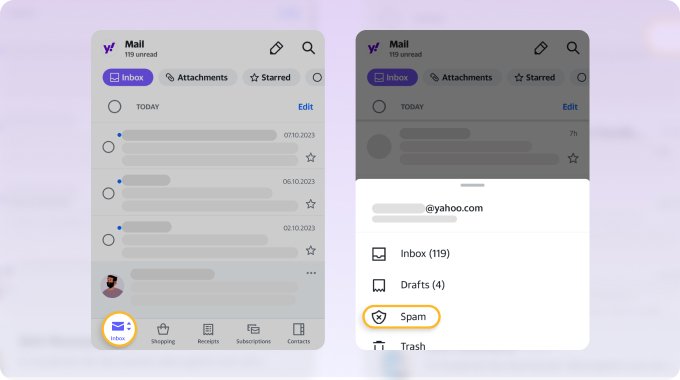
- Find and select an email from the sender you wish to whitelist.
- Click Move and then select Inbox.
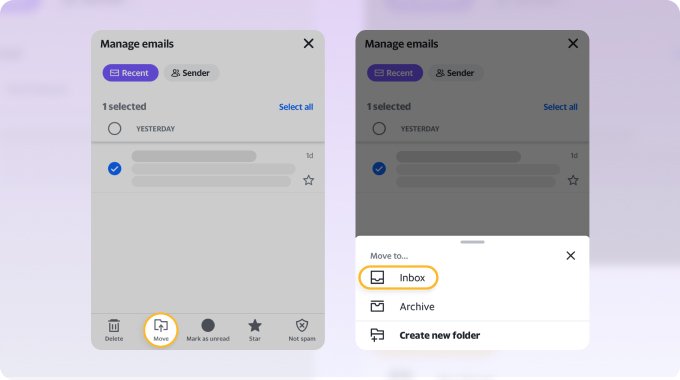
How to Whitelist an Email Address in AOL
Many people looking for AOL whitelisting instructions are confused by the fact that there’s no traditional email whitelist. Instead, it considers all mail addresses users have in their address books to be trustworthy. This means that the contract list in AOL essentially serves the same purpose as the Gmail and Outlook whitelists.
Here are step-by-step instructions for whitelisting an email address in AOL:
- Log in to your AOL account.
- Open Contacts from the left navigation pane.
- Click the New Contact icon and enter the required information.
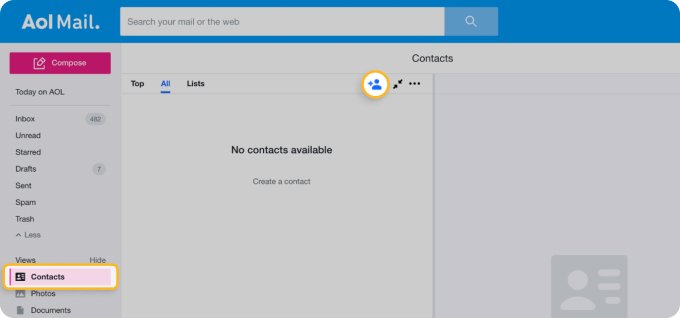
- Click the Save button at the bottom.
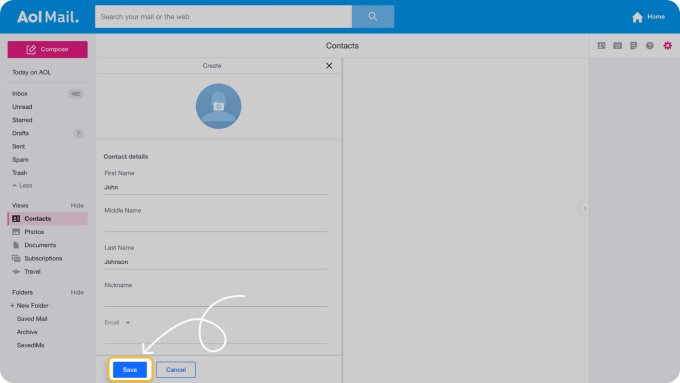
As you can see, the entire process is straightforward, and deleting existing contacts is similarly easy. All you need to do is select the address you want to delete, click Edit contact, and click Delete contact at the bottom of the page.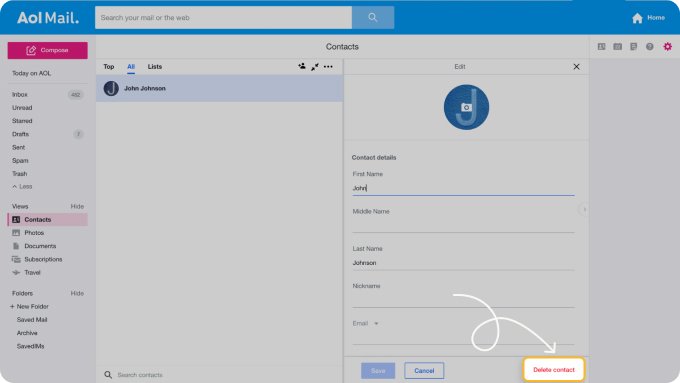
If you want to block the deleted contact, you need to go to Settings → Security and privacy → Blocked addresses. There, you can add the contact to your email blacklist or even choose to clock all senders except contacts.
How to Whitelist an Email Address in Zoho
Because of its enterprise-oriented nature, Zoho does a lot to protect its users from spam emails (which are the biggest source of phishing scams), and it equips them with many effective tools to help them ensure that illegitimate messages are blocked and legitimate ones are delivered.
One such tool is the Zoho whitelist, and this is what you need to do to add a mail address to it:
- Login to Zoho Mail.
- Go to Settings.
- Navigate to Anti-Spam and click on the Email Address option.
- In the Allowlist / Blocklist Emails tab, click + Add.
- Enter the address and click Add again or press the Enter key.
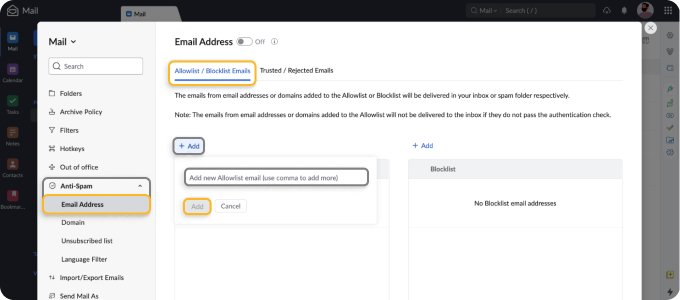
How to Whitelist an Email Address in ProtonMail
While ProtonMail’s spam detection system is typically very reliable and accurate, it can make a mistake from time to time and place a legitimate message in the spam folder. To prevent this from happening, users can whitelist trustworthy mail addresses by adding them to the ProtonMail whitelist.
- Login to your ProtonMail account.
- Click the Settings gear icon in the top right and press All settings button.
- Click the Filters tab.
- Press Add address or domain button under Spam, block, and allow lists. Then select Allow.
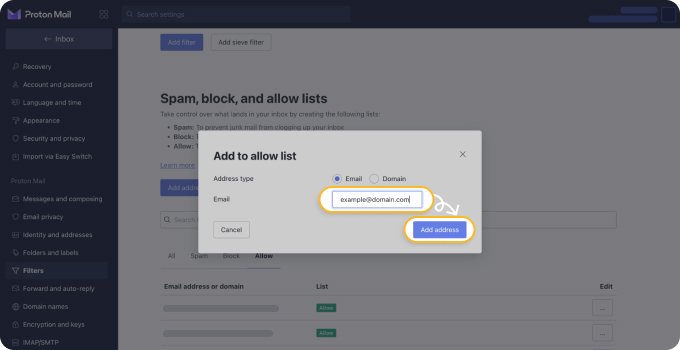
- Enter the sender’s email or domain name and click Add address.